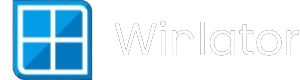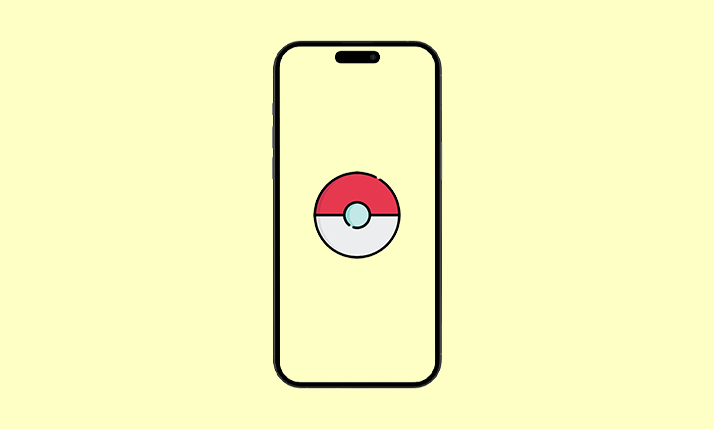
Pokémon fans can finally play classic Game Boy, Game Boy Advance, and Nintendo DS Pokémon games on iPhone without jailbreaking, thanks to modern emulators like Delta and Apple’s updated App Store rules. This guide explains the safest, most up‑to‑date way to do it, plus important legal and safety notes.
This article is for educational purposes only. Emulators themselves are legal in most countries, but downloading copyrighted ROMs you do not own is not.
What You Can (and Can’t) Do on iPhone
Since 2024, Apple allows certain game emulators on the App Store as long as they follow its rules. That means:
- You can install a multi‑system emulator like Delta directly from the App Store on most iPhones and iPads.
- You can load your own game backups (ROMs) for systems Delta supports: Game Boy, Game Boy Color, Game Boy Advance, and Nintendo DS.
- You cannot legally download random Pokémon ROMs from the internet if you don’t own the original games.
For 3DS and Switch Pokémon titles, there is no simple, legal one‑tap solution on iOS; the realistic and safest target on iPhone in 2025 is classic handheld Pokémon (GB/GBC/GBA/DS).
Step 1: Install Delta Emulator on iPhone
Delta is currently the best all‑in‑one Nintendo emulator for iOS and is officially available on the App Store.
Install Delta from the App Store
- Open the App Store on your iPhone.
- Search for “Delta – Game Emulator” by Testut Tech.
- Tap Get → Install and wait for the download to complete.
- Open Delta from your home screen.
Delta supports: NES, SNES, Nintendo 64, Game Boy, Game Boy Color, Game Boy Advance, and Nintendo DS—perfect for most classic Pokémon games.
If Delta is unavailable in your region, many guides still show how to install it via AltStore or other sideloading methods, but the App Store version is the simplest and safest where it’s offered.
Step 2: Get Pokémon Game Files Legally
To play Pokémon in an emulator, you need a ROM file (a digital copy of the game cartridge).
- Emulators are generally legal.
- Distributing or downloading copyrighted ROMs you don’t own is typically not legal.
Legal‑leaning options
- Use your own cartridges and a hardware dumper (for example, a device that reads Game Boy / DS carts and lets you export a ROM to your computer, then copy to iPhone).
- Never share dumped ROMs online and never download “full ROM packs” from random sites if you want to avoid copyright issues.
Common Pokémon titles people use with Delta include:
- Game Boy / Game Boy Color: Red/Blue, Yellow, Gold/Silver/Crystal
- Game Boy Advance: FireRed/LeafGreen, Ruby/Sapphire/Emerald
- Nintendo DS: Diamond/Pearl/Platinum, HeartGold/SoulSilver, Black/White and their sequels
Save the ROM files somewhere you can access from iOS Files (iCloud Drive, On My iPhone, etc.).
Step 3: Import Pokémon ROMs into Delta
Once you have Delta installed and your ROMs ready:
- Open the Files app on your iPhone.
- Locate the Pokémon ROM file (for example,
Pokemon FireRed.gba,Pokemon Emerald.gba,Pokemon Platinum.nds). - Make sure the ROM is unzipped (plain
.gb,.gbc,.gba, or.ndsfile). - Open Delta.
- Tap the + button to add a game.
- Browse to your ROM in Files → tap it to import.
- The game will appear in Delta’s library—tap it to start playing.
Delta supports features like save states, fast‑forward, and multiple save slots, which are great for Pokémon grinding and shiny hunting.
Optional: Play Pokémon ROM Hacks on iPhone
With Delta, you can also play many fan‑made Pokémon ROM hacks if you legally own the base game:
- Start with a clean base ROM of a supported Pokémon game (for example, FireRed).
- Download the ROM hack patch file (
.ips,.ups,.bps, or similar). - Use an online patching tool such as ROM Patcher JS on your phone or PC to apply the patch to the base ROM.
- Save the patched ROM to your Files app.
- Import the patched ROM into Delta the same way as a normal Pokémon game.
The process is almost identical to playing normal ROMs—just make sure you patch offline and keep your own backup.
Controls, Saves, and Controllers
On‑screen controls
Delta provides customizable on‑screen buttons for D‑pad, A/B, L/R, Start/Select, and touchscreen controls for DS.
- You can change the layout, opacity, and size inside Delta’s settings.
- For DS games, you can adjust how the second screen appears (stacked, side‑by‑side, etc.).
Cloud saves and save states
Delta supports:
- Regular in‑game saves (like a normal cartridge).
- Emulator‑level save states you can create anywhere.
- Cloud sync via iCloud for moving saves between devices.
Using a physical controller
You can connect an MFi controller, Xbox controller, or PlayStation controller to your iPhone via Bluetooth and map it in Delta for a more comfortable Pokémon experience.
Safety and Legal Tips
To keep both your iPhone and your account safe:
- Stick to App Store emulators (like Delta) or well‑documented installation methods.
- Avoid shady “free Pokémon iOS” websites that ask for profiles, VPNs, or random configuration profiles.
- Only use ROMs that you have a legal right to—ideally dumped from your own cartridges.
- Don’t upload ROMs or share copyrighted files online.
Most legal discussions agree: emulation is legal, but downloading games you don’t own is not.
To summarize this:
- Install Delta from the App Store on your iPhone.
- Get Pokémon ROMs legally, ideally by dumping your own cartridges.
- Import ROMs into Delta via the Files app.
- Configure controls, saves, and (optionally) a Bluetooth controller.
- Enjoy classic Pokémon titles like FireRed, Emerald, or Platinum right on your iPhone, without jailbreaking.