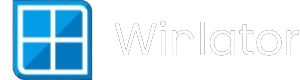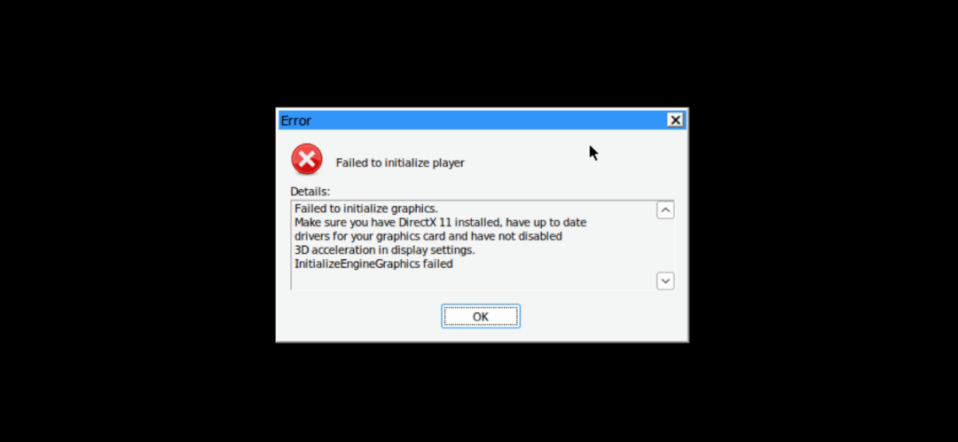
Hey friends! 🎮
It’s your Winlator dev pal here – and guess what? If you’re staring at a “Failed to initialize player” error on GameHub (or even on other emulators like Winlator, Mobox, Bottles, or GameHub Portable), don’t freak out! 💥 You’re definitely not alone.
Users from all over – Indonesia, Brazil, India, the whole globe – keep bumping into this. Let’s smash this problem together, step-by-step. No techy nonsense, just real talk, and clear fixes! 🚀
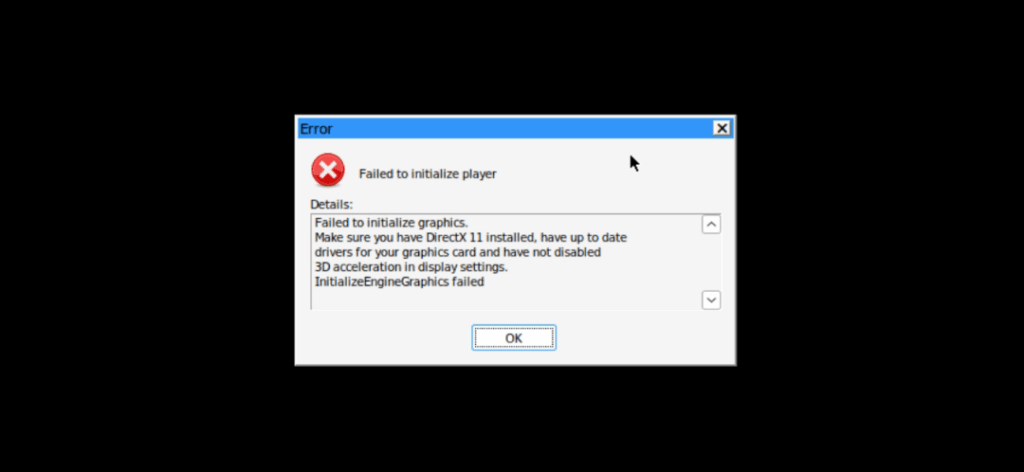
Why does “Failed to initialize player” pop up?
Your GPU, drivers, or graphics settings aren’t matching up with what the game or emulator needs! The most common cause: Trying to run DirectX 10 or 11+ games on Android devices with a Mali GPU (lots of you have this on Samsung/OPPO phones). Sadly, VirGL graphics driver (the one Mali users use) only supports DirectX 1 to 9, not 10+! So, boom – error. 💔
Missing dependencies like Mono or Gecko (needed for some Unity and .NET games). If Wine can’t find these, your game might freak out.
Unity Engine games can be hit or miss. Some need funky setups, some just say nope.
Fast & Easy Fixes! ⚡
1. Check your Graphics Driver
Got a Mali GPU? Stick to DirectX 9 or older games! DirectX 10+ will not work with VirGL, period. Try older games or switch devices if you wanna play DX10+.
Got an Adreno GPU? Try Turnip driver or updated builds. You might play up to DirectX 12 if you’re lucky!
2. Update and Tweak!
Make sure your emulator and all drivers are up to date!
For GameHub/Winlator: Try other engine/container presets. Sometimes switching from DX11 to DX9, or using Box86/Box64 with different presets does the trick.
3. Install ALL dependencies:
Ensure Wine Mono and Wine Gecko are installed correctly. This can be done inside your emulator’s installer or container setup.
4. Switch to “Stability” Preset:
Running Unity games? Go into your emulator’s container or engine settings and set the preset to “Stability.” Many users say it helps avoid crashes!
5. Try different emulators/builds:
If GameHub refuses to work, try alternatives like the latest Winlator, Frost, Coffincolors, or even Mobox. Some builds work better with different hardware!
Don’t Be Shy – Join the Fun!
If you crack this error (or find something totally new that works), drop your fix or setup in the comments! I’ll update this guide so it helps everyone else in our awesome community. Got screenshots? Even better! Let’s keep building the best emulation hub on earth, for everyone, everywhere. 👏
Stay awesome, keep gaming, and remember: Every error you fix helps someone else tomorrow! 💪
See you around, heroes! 😎✨