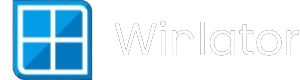Winlator - Windows Emulator for Android
Bring Windows Games To Android With Winlator
Run classic and modern Windows x86/x64 applications and games on your Android phone or tablet—smoothly, securely, and for free, thanks to Winlator.

🎉 Why You’ll Love Winlator
Maximum Compatibility
Supports a wide range of Windows programs (x86, x64, DirectX 9/10/11, OpenGL, Vulkan). Play classics like Age of Empires, SimCity, or Diablo II—and experiment with modern apps.
Multiple Builds for Your Device
Choose the right Winlator variant: Standard, Mali, Frost, or GlibC—each optimized for different hardware. Get the best performance with expert tips on setup.
Beginner to Advanced Guides
Whether you’re new to emulation or a power user, our step-by-step articles help you install, configure, and troubleshoot Winlator in minutes.
100% Open Source & Free
No subscriptions, no hidden fees. Winlator is built on open tech for everyone to enjoy.
How to Use Winlator
Latest Blogs & Guides!!

Best GPU Drivers for Winlator – How to Install + Download Links

Best Windows Emulators for Android: Run PC Games on Your Phone

Best Android Game Controllers to Use with Winlator on Android
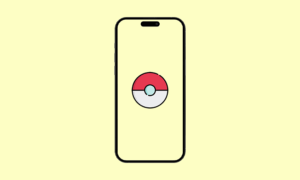
How to Play Pokemon Games on iPhone

8 Best PS5 Games Like God of War to Play

9 Best Co-op Games like It Takes Two – Your Ultimate Winlator Gaming Guide! 🎮
📲 Download Winlator Today
Click the download link below to go to the Winlator download page and get all the best available Winlator version for your Android device.
If you’ve ever wished you could run real Windows programs and games directly on your Android phone, Winlator is your gateway. Designed for enthusiasts, retro gamers, and power users alike, Winlator brings a true PC experience to the palm of your hand—completely free and powered by open-source technology.
What Is Winlator?
Winlator is an innovative emulator that lets Android devices handle Windows x86/x64 applications, old-school computer games, and even some modern software. Whether you’re reliving classics like Diablo II or Age of Empires II, or testing productivity apps, Winlator opens new doors for mobile convenience and fun.
Trust & Transparency
Winlator.dev is a community-driven, passion-based hub for users—not the official developer website. Every guide and tip is based on real-world experience and testing. For original project info or updates, visit the Winlator GitHub.
Start exploring now—bring your favorite Windows games to Android, and join a global community of emulator fans with Winlator!
Credits and Third-party apps
- Ubuntu RootFs (Focal Fossa)
- Wine (winehq.org)
- Box86/Box64 by ptitseb
- PRoot (proot-me.github.io)
- Mesa (Turnip/Zink/VirGL) (mesa3d.org)
- DXVK (github.com/doitsujin/dxvk)
- VKD3D (gitlab.winehq.org/wine/vkd3d)
- D8VK (github.com/AlpyneDreams/d8vk)
- CNC DDraw (github.com/FunkyFr3sh/cnc-ddraw)
Frequently Asked Questions (FAQs)
What is Winlator?
Winlator is an open-source Windows emulator for Android devices, allowing users to run many real Windows applications and games directly on their phone or tablet—all without needing a PC.
Is Winlator free to use?
Yes! Winlator is 100% free and open-source. There are no hidden fees, subscriptions, or premium plans.
Is this the official Winlator website?
Winlator.dev is an independent community resource created by emulator fans. For the original project, visit the Winlator GitHub or winlator.org.
Will Winlator work on my device?
Winlator supports most modern Android smartphones and tablets with ARM64 CPUs (Android 7.0+ recommended). Performance may vary depending on your hardware—higher RAM and faster processors yield better results.
Which Winlator build should I download?
Standard Build: For Snapdragon/Adreno devices.
Mali Build: For ARM devices with Mali GPU.
Frost & GlibC Builds: For advanced scenarios or troubleshooting; see our guides for detailed info.
Can Winlator run every Windows app or game?
Compatibility depends on your device and the nature of the application. Older classics and many games work well; some newer or complex apps may not run perfectly.
How do I install Winlator on my Android?
Download the correct APK file for your device (see Download page).
Enable “Install apps from unknown sources” in device settings.
Open the APK to install Winlator.
Launch the app and follow our step-by-step installation guide.
Do I need to install additional files (OBB, driver, etc.)?
Some versions require extra data files for setup—our guides explain how to download and place these files correctly.
Is Winlator safe to use?
Yes. Winlator is widely used in the emulator community and built from open-source components. Always download APKs from official or verified sources linked on our site—never modded or third-party files.
Is it legal to use Winlator?
Emulation itself is legal, but downloading or sharing pirated Windows software or games is not permitted. We do not host or link to pirated content.
Are there risks of malware?
If you only use the official Winlator APKs linked here, there is no malware risk. Avoid third-party APK sites not recommended by Winlator.dev.